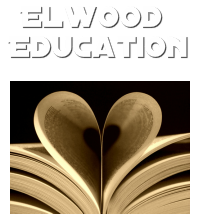NAVIANCE
The counseling department uses a web-based program called Naviance as a means of communication with students and families. Through this program, the following services are provided:
How to Access Naviance (as a student):
All students were assigned a registration code to allow them to access Naviance. Annually, these codes are distributed to all incoming 9th graders in September.
To log-on to Naviance, students must go to http://connection.naviance.com/westhigh and enter their unique registration code for new users or username (email address) and password for returning users.
How to Access Naviance (as a parent):
All parents may access Naviance by sharing their student’s username and password in order to navigate through the various features of the program. To logon with your student, you must go to http://connection.naviance.com/westhigh
Parents need to ask their student to add a parent(s) under “about me > profile”. Make sure your student enters his/her email address along with a parent(s) email address in order to be included on important email blasts. We don’t want you to miss critical information!
What if students cannot remember their username?
Please email Mrs. McKelvey at kmckelvey@tusd.org and she will forward you the appropriate log-on information.
- News Bulletins on counseling events happening on and off campus
- Frequent emails regarding events, deadlines, college visits, etc.
- HTML pages that include graduation requirements, college admission requirements, etc.
- Student and parent access to important student data, such as GPA, SAT scores, etc.
- List of valuable summer enrichment programs
- College Search, College Match, College Compare & College Resources
- Access to college information from past graduates, such as acceptance and attendance rates (all information protects the identity of each student)
- "Scattergrams" that compare your academic history to that of other students who have attended West High to determine your likelihood for college acceptance
- Access to local and national scholarships available to students
- College visitation schedule on West High’s campus, with information on how to attend
- Personality and career interest inventories
- Explore careers
- Transcript requests
- Surveys (including ASB Elections, Homecoming, Brag Sheet, etc)
- Build a resume, including academic accomplishments, activities, awards, leadership, etc.
How to Access Naviance (as a student):
All students were assigned a registration code to allow them to access Naviance. Annually, these codes are distributed to all incoming 9th graders in September.
To log-on to Naviance, students must go to http://connection.naviance.com/westhigh and enter their unique registration code for new users or username (email address) and password for returning users.
How to Access Naviance (as a parent):
All parents may access Naviance by sharing their student’s username and password in order to navigate through the various features of the program. To logon with your student, you must go to http://connection.naviance.com/westhigh
Parents need to ask their student to add a parent(s) under “about me > profile”. Make sure your student enters his/her email address along with a parent(s) email address in order to be included on important email blasts. We don’t want you to miss critical information!
What if students cannot remember their username?
Please email Mrs. McKelvey at kmckelvey@tusd.org and she will forward you the appropriate log-on information.