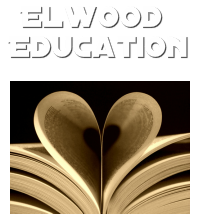MLA FORMAT PAGE SET UP
MLA spacing is double, but sometimes you get extra spacing you didn't want.
To fix extra line spacing for the current paper --
Go to Page Layout.
Under Spacing, change Before and After from Auto to 0 pt.
To fix extra line spacing from now on --
Go to Home or Page Layout.
Click on the small icon to the right of Paragraph. A new box will pop up.
In Spacing, change the Before and After to from Auto to 0 pt.
Go to the bottom of this box and click on Set As Default.
MLA margins are one inch, but sometimes, you get an extra large bottom margin.
To fix the extra large bottom margin --
Go to the Widows and Orphans page to learn why this happens and how to make it stop. Or click here. Unfortunately, Google Docs does not have a way to turn off Widows and Orphans.
To view instructions for MLA -- Click here.
The MLA for Word page was updated on Sunday, 26 March, 2017. If you have an MLA essay format document for word that does not have the 2017 year or the student name of Melissa Lynn Anderson, you have the wrong document. Please recycle that page and print this one. The library will also have this new version of the instructions.
Creating a header in Google Docs --
Click on Insert
Hover over Page # and then select upper right option
Now you have a number in the header area
Put the cursor to the left of the number
Type your last name
Hit the space bar
Highlight the entire header (last name and page number) and change the font to New Times Roman, font size 12
MLA spacing is double, but sometimes you get extra spacing you didn't want.
To fix extra line spacing for the current paper --
Go to Page Layout.
Under Spacing, change Before and After from Auto to 0 pt.
To fix extra line spacing from now on --
Go to Home or Page Layout.
Click on the small icon to the right of Paragraph. A new box will pop up.
In Spacing, change the Before and After to from Auto to 0 pt.
Go to the bottom of this box and click on Set As Default.
MLA margins are one inch, but sometimes, you get an extra large bottom margin.
To fix the extra large bottom margin --
Go to the Widows and Orphans page to learn why this happens and how to make it stop. Or click here. Unfortunately, Google Docs does not have a way to turn off Widows and Orphans.
To view instructions for MLA -- Click here.
The MLA for Word page was updated on Sunday, 26 March, 2017. If you have an MLA essay format document for word that does not have the 2017 year or the student name of Melissa Lynn Anderson, you have the wrong document. Please recycle that page and print this one. The library will also have this new version of the instructions.
Creating a header in Google Docs --
Click on Insert
Hover over Page # and then select upper right option
Now you have a number in the header area
Put the cursor to the left of the number
Type your last name
Hit the space bar
Highlight the entire header (last name and page number) and change the font to New Times Roman, font size 12