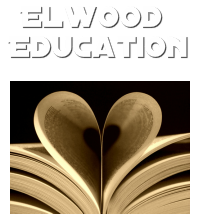ACCENT MARKS
From Wiki How
Hold Alt and type the following codes to get acute accents:
Hold Alt and type the following codes to get grave accents:
Hold Alt and type the following codes to get circumflex accents:
Hold Alt and type the following codes to get tilde accents:
Hold Alt and type the following codes to get umlaut accents:
Wiki How also provides shortcuts. View them here: www.wikihow.com/Put-Accents-on-Letters
Hold Alt and type the following codes to get acute accents:
- á = 0225; Á = 0193
- é = 0233; É = 0201
- í = 0237; Í = 0205
- ó = 0243; Ó = 0211
- ú = 0250; Ú = 0218
- ý = 0253; Ý = 0221
Hold Alt and type the following codes to get grave accents:
- à = 0224; À = 0192
- è = 0232; È = 0200
- ì = 0236; Ì = 0204
- ò = 0242; Ò = 0210
- ù = 0249; Ù = 0217
Hold Alt and type the following codes to get circumflex accents:
- â = 0226; Â = 0194
- ê = 0234; Ê = 0202
- î = 0238; Î = 0206
- ô = 0244; Ô = 0212
- û = 0251; Û = 0219
Hold Alt and type the following codes to get tilde accents:
- ã = 0227; Ã = 0195
- ñ = 0241; Ñ = 0209
- õ = 0245; Õ = 0213
Hold Alt and type the following codes to get umlaut accents:
- ä = 0228; Ä = 0196
- ë = 0235; Ë = 0203
- ï = 0239; Ï = 0207
- ö = 0246; Ö = 0214
- ü = 0252; Ü = 0220
- ÿ = 0255; Ÿ = 0159
Wiki How also provides shortcuts. View them here: www.wikihow.com/Put-Accents-on-Letters